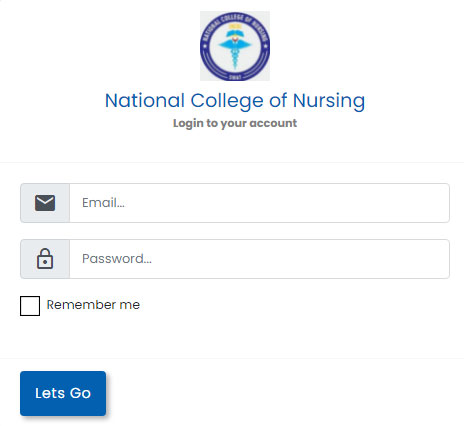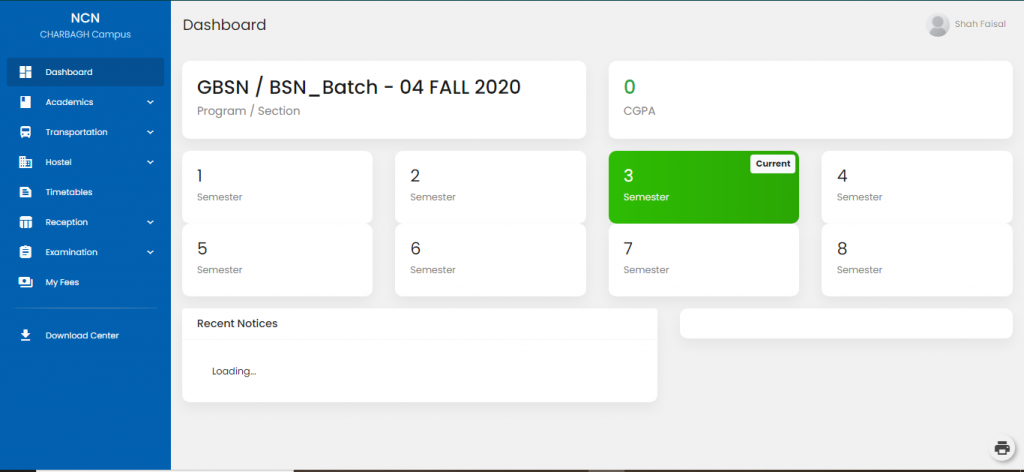Learning Management System
Getting Started with LMS
- Access login page of LMS by entering following URL in your browser:
- Enter your credentials provided by directorate of IT , wrong Email and wrong Password Errors.
- These credentials do not match our records.
- After successful login your LMS dashboard will appear.
*Note: For LMS and CMS credentials contact your department coordinator or
directorate of IT.
Instructions: (For Students)
Email: Enter Email ID
Password: Enter your Password
Student can recover LMS password contact for NCN IT department.
Instructions: (For Faculty)
Email: Enter Email ID
Password: Enter your Password
Faculty can recover LMS password contact for NCN IT department.
For further queries please contact NCN IT Dept.
Email: ncn.edu.pk@gmail.com , ncnswat@gmail.com